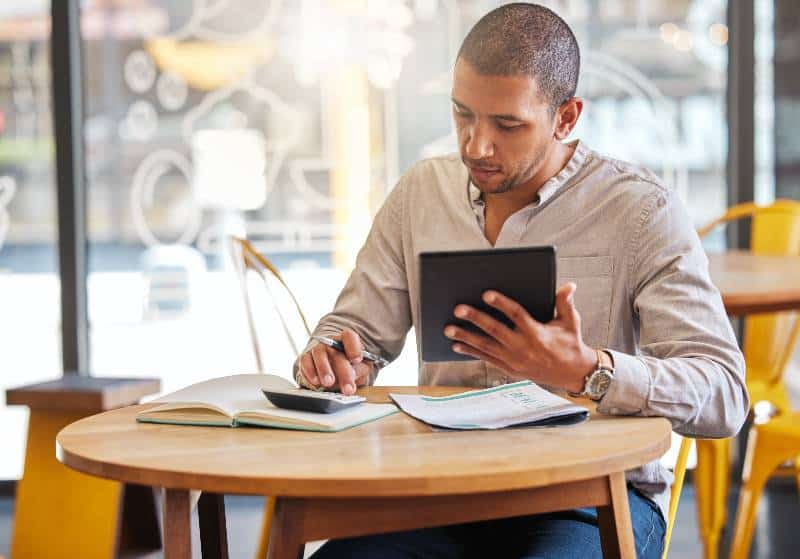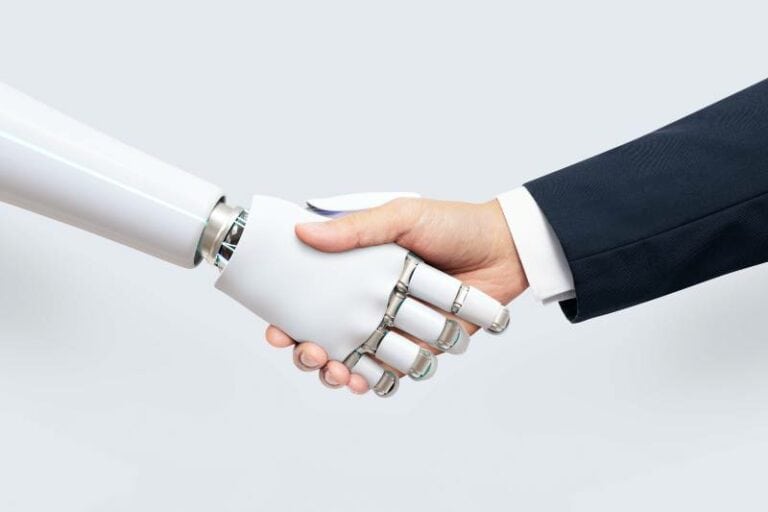Are you getting curious about how to accurately use quantitative measurements of the performance of your website? If so, then Google Analytics users metric are your answer! As a powerful tool designed to give you insights into all aspects of your digital presence, there is no better way to track website data and improve marketing campaigns. With detailed analytics on pageviews, traffic sources, user after behavior analysis-Google Analytics can quickly become an invaluable asset when it comes to optimizing online strategies in order to maximize ROI.
Plus with tons of ready-made reports and customizable options for specialists if provides an unbeatable resource for professionals seeking high-quality reporting on web stats – regardless of scale or scope.
In this blog post we’ll provide an overview of the most important Google Analytics metrics that should be incorporated into tracking programs in order to gain maximum visibility across campaigns and channels. So let’s get started!
Google Analytics metrics are quantitative measurements that provide valuable data insights. One such metric is “Users,” which indicates the number of visitors to your website within a specific timeframe. However, this metric is not the only one that Google Analytics tracks. It also captures metrics such as “Sessions” and “Bounce Rate.” These metrics offer valuable information about user engagement and website performance.
Key Takeaways
- It’s essential to differentiate between metrics that merely look good on paper and those that provide genuine insights. Focus on metrics that lead to actionable insights, directly affecting your business growth and strategy. Every metric analyzed should tie back to your broader business goals.
- Whether you’re aiming for increased brand awareness, higher sales, or improved customer engagement, ensure that the metrics you monitor directly inform and reflect those objectives. The digital landscape and user behavior are constantly evolving.
- Regularly reviewing and interpreting your Google Analytics metrics ensures that your strategies remain relevant and effective, allowing for timely adjustments and optimizations.

The Foundation of Google Analytics Metrics
Google Analytics is a powerful digital analytics tool that enables businesses and marketers to measure, analyze, and understand user behavior on their websites and mobile applications. By understanding these metrics, businesses can optimize their online presence and drive growth.
Brief Explanation of How Google Analytics Works
Google Analytics works by collecting and analyzing user data from a website or mobile app. This is done by placing a small piece of JavaScript code, known as a tracking code, on each page of your website or in your mobile app. When a user interacts with your website or app, the tracking code captures and sends information to the Google Analytics server where it is processed into comprehensive reports, providing insights into your users’ behavior.
Vanity Metrics vs. Actionable Metrics
Vanity Metrics
Vanity metrics are data points that may appear impressive, but they don’t necessarily help improve your business performance or lead to informed decisions. Examples of vanity metrics include:
- Pageviews: The total number of pageviews represents the number of times a page is viewed, but it provides limited information about user engagement or their intent.
- Likes and Followers: While a high number of likes and followers may seem great for your brand, these metrics do not directly correlate to increased revenue or conversions.
Actionable Metrics
Actionable metrics, on the other hand, are data points that offer valuable insights and can guide decision-making to improve your online business performance. Some examples of actionable metrics are:
- Conversion Rate: The conversion rate measures the percentage of users who take a desired action, such as making a purchase or signing up for a newsletter. A higher conversion rate indicates a better user experience and more successful marketing efforts.
- Bounce Rate: Bounce rate represents the percentage of users who leave a website after viewing only one page. A high bounce rate may indicate that the content is not engaging, or the website is not user-friendly.
- Average Session Duration: This metric indicates the average time a user spends on your website or app during a visit. A longer session duration suggests that users are finding valuable content and engaging with your site.
By focusing on actionable metrics, businesses can gain valuable insights and make data-driven decisions to improve their online presence and drive growth. Google Analytics can provide these insights, allowing users to track the performance of their website or app in real time and optimize it for success.
The 15 Essential Metrics
1. Users
Users in Google Analytics represent the number of unique visitors to your site within a specified time frame. There are two types: New Users and Returning Users.
- New Users: It refers to the number of first-time users during the selected date range.
- Returning Users: These are repeat visitors who have been to your site before and are coming back.
2. Sessions
Sessions represent a group of user interactions within a given time frame. A single session can contain pageviews, events, e-commerce transactions, etc. It helps understand how many times users were actively engaged on your site.
3.Bounce Rate
Bounce rate is the percentage of single-page visits where users left your site from the entrance page without interacting with the page. A high bounce rate could indicate the content is not what users expected, or the website design is off-putting.
4. Average Session Duration
Average session duration is the total duration of all sessions divided by the number of sessions. This metric indicates how long, on average, users are spending on your site. The longer the duration, the more engaged users likely are.
5. Traffic Sources
Traffic Sources classifies your website visitors into four categories based on how they arrived at your site:
- Organic: Users that find your site through a search engine like Google.
- Direct: Users that typed your URL directly into their browser.
- Referral: Users that clicked a link from another site and landed on yours.
- Paid: Users that visited your site through a paid advertisement.
6. Pageviews
Pageviews represent the total number of pages viewed on your website. Repeated views of a single page are also counted. It helps in understanding how often your content is being viewed.
7. Pages/Session
Pages/Session is the average number of pages viewed during a session. More pages per session could indicate that users are engaged and exploring more of your website.
8.Goal Conversion Rate
Goal Conversion Rate is the percentage of visits during which a user completes a desired action or ‘goal’. Goals can vary such as submitting a contact form, completing a purchase, etc.
9. Event Tracking
Event tracking allows you to measure how users interact with your content. Examples of events include downloads, video plays, clicks on a particular button, etc.
10. Exit Rate
The exit rate shows the percentage of visitors who leave your website after viewing a particular page. High exit rates could suggest that the page isn’t meeting the expectations of visitors.
11. Click-through Rate (CTR)
CTR measures the number of clicks your ad receives divided by the number of times your ad is shown. A high CTR suggests your ads are attracting the attention of users and seem relevant to them.
12. Cost Per Conversion
Cost per Conversion is the average amount of money you’ve spent on a digital marketing campaign divided by the total conversions. It helps to understand the ROI of paid campaigns.
13. Landing Pages
These are the pages through which visitors enter your site. Analyzing performance (engagement, conversion, bounce rate) of landing pages can provide insights on which pages attract and retain users.
14. Site Speed
Site Speed gives you the load time of your pages. Long load times may deter users and influence your website’s SEO.
15. Mobile Traffic
Mobile traffic lets you analyze how users are accessing your site, via mobile or desktop. It helps ensure that your website is mobile-friendly, which is crucial as mobile browsing is on the rise.
Interpreting and Acting on These Metrics
Interpreting these metrics helps you better understand your users’ behavior on your website. But for a deeper understanding, it’s best to consider multiple metrics in combination rather than isolation. Insights from multiple metrics provide a more holistic view of your website’s performance and user behaviors. For example, a high bounce rate in combination with short session duration may suggest your website’s content or user experience isn’t meeting visitors’ expectations. On the other hand, if a specific landing page has a low bounce rate and high conversion rate, it’s likely the page is effectively engaging users and moving them towards desired actions.
Practical Strategies to Improve Underperforming Areas
To improve underperforming areas of your website based on Google Analytics metrics, consider the following strategies:
1. Improve Content Relevance
If certain pages have high bounce rates, their content may not be relevant to visitors. Use keyword tools to understand what your audience is searching for and optimize your content accordingly.
2. Optimize User Experience
Poor site speed can strongly impact user experience and increase bounce rate. Minimize unnecessary code, compress images, and use caching for faster loading times.
3. Set and Track Clear Goals
If your goal conversion rate is low, it could indicate that your calls-to-action (CTAs) or user pathways are unclear. Define clear, achievable goals for your users and integrate clear, compelling CTAs into your pages.
4. Mobile-First Design
If there’s high traffic, but low engagement on mobile, your interface might not be fully responsive or optimized for mobile users. Considering the growing preference for mobile browsing, focus on mobile-first design.
5. Utilize Paid Strategies Cannily
For ads with a low Click-Through Rate (CTR), consider refining your targeting criteria, or testing new headlines and descriptions. High Cost Per Conversion indicates your advertising needs optimization to ensure a higher return on investment.
6. Enhance Visibility of Most Exited Pages
High Exit Rates on certain pages suggest that users didn’t find what they’re looking for. Understand their need and enhance content, make navigation to other pages easier, or review the relevancy of the page.
Analyzing and acting on these metrics can guide your marketing efforts, ultimately improving user engagement and conversion rates for your website. Remember that changes should be followed by careful tracking to assess impact and guide any further needed adjustments.
Avoiding Common Misconceptions
Google Analytics has many features and offers a wealth of data, but it can be easy to fall prey to common misconceptions and myths associated with some metrics.
Debunking Myths Associated With Metrics
Myth 1: High Pageviews Equal Success
A higher number of pageviews might suggest high traffic to the content, but pageviews don’t indicate the quality of engagement. Focusing only on pageviews may lead to neglecting more significant factors, such as bounce rate, session duration, or conversion rate.
Myth 2: Lower Bounce Rate = Better Website Performance
While a lower bounce rate implies that users are engaging with more than one page on your site, it doesn’t automatically signify success. Similarly, a high bounce rate might not always be a problem, especially if it’s on a page that fulfills user intent, such as a “Contact Us” page. It’s essential to analyze bounce rate in context with specific page objectives and goals.
Myth 3: High Traffic Volume Guarantees Success
While higher traffic is desirable, attracting the right audience segment is more important. For example, attracting thousands of visitors who are not interested in your services or products will not translate into conversions or revenue. Focus on attracting relevant traffic with strong conversion potential.
The Difference Between Similar Metrics: Bounce Rate vs. Exit Rate
- Bounce Rate: This is the percentage of single-page sessions where users entered your site and then left without interacting further with the page. It provides insights into the relevancy of the content and the effectiveness of the entrance page.
- Exit Rate: This displays the percentage of users who left your website after viewing a particular page. Every page on your site will have an exit rate because that’s the nature of websites – users eventually leave. If a specific page has a high exit rate, it may suggest an issue with that page’s content, design, or navigation.
Bounce rate pertains to single-page sessions without interaction, while exit rate applies to users leaving your website after viewing multiple pages. Both metrics are important for understanding user behavior and optimizing your site, but they should be analyzed in the context of individual page objectives and goals, and other relevant metrics.
Integrating Metrics with Business Goals
Aligning Google Analytics data with broader business objectives is essential for utilizing the full potential of your analytics. The key is to identify the right metrics that correlate with your business goals and establish strategies to improve them.
Aligning Google Analytics Data with Business Objectives
- Sales and revenue growth: To achieve revenue growth, focus on the following complementary metrics: e-commerce conversion rate, average order value, and revenue. Track users’ paths through the sales funnel via Google Analytics and identify drop-off areas to optimize your processes.
- Lead generation: Key metrics for lead-generation businesses include goal conversion rate, goal completions, and cost per conversion. By monitoring these metrics, you can optimize your campaigns and funnel to boost the number of completed goals and reduce costs.
- Brand awareness: For enhancing brand awareness, focus on metrics like traffic sources and new users. Measuring traffic from organic search, social media, or direct channels can demonstrate how well your brand is resonating with users in different stages of awareness.
- Customer engagement: Metrics like average session duration, pages per session, and bounce rate can help gauge how well users are engaging with your content. Analyzing these metrics will inform ways to improve the user experience and keep visitors engaged with your website.
Case Studies: Leveraging Metrics for Growth
Case Study 1: E-commerce Store
An e-commerce store wanted to ensure that new and existing customers found their website informative, engaging, and easy to navigate. They monitored metrics such as pages per session, bounce rate, and average session duration, and identified underperforming pages. They then optimized these pages by simplifying their design, adding videos, and improving site navigation. This in turn led to a decrease in bounce rate and an increase in pages per session, ultimately driving more sales.
Case Study 2: B2B Lead Generation
A B2B lead-generation company aimed to increase the number of leads captured on their website. They implemented Google Analytics to track goal conversion rates and goal completions against each lead-capturing form. By identifying forms with low conversion rates, they were able to optimize CTAs, revise their content, and test different form fields. As a result, they witnessed a significant increase in lead generation and conversion rates.
Case Study 3: Brand Awareness Campaign
A brand looking to boost awareness of its new product line launched a multi-channel marketing campaign. Using Google Analytics, they monitored metrics like traffic sources and new users. Data from these metrics allowed them to identify the highest performing channels, from which they focused their marketing efforts. Refining their target audience and marketing channels led to an increase in new users and improved brand awareness.
By aligning Google Analytics metrics with business goals and leveraging relevant data, businesses can make informed strategic decisions, optimize marketing efforts, and drive growth.
Google Analytics Metrics FAQs
What are metrics in Google Analytics 4?
Google Analytics 4 (GA4) is the latest version of Google’s popular analytics software. It includes a suite of metrics to help you better understand user behavior on your website, such as page views, sessions, exit rate, and bounce rate. GA4 also has enhanced tracking capabilities for more detailed insights into your visitors’ journeys and goals.
What is the most important KPI in Google Analytics?
The most important KPI in Google Analytics depends on the business goals and objectives of your organization. However, some common KPIs to track include traffic sources, goal completions, exit rate, average session duration, bounce rate, page views per session, and revenue.
How do I set metrics in Google Analytics?
Google Analytics allows you to set goals and track performance metrics that are important to your business. To do this, go to the Admin section of your Google Analytics dashboard and select “Goals” from the View column.
How do I get Google metrics?
Google Analytics allows you to monitor key performance metrics on your website, such as page views, sessions, bounce rate, and exit rate. To get Google metrics, first create a tracking code for your website in the Google Analytics Admin section.
How do I get Google to use google analytics metric?
Follow these simple steps:
- Let’s start by clicking on the Google menu icon in your google analytics account.
- Next, select Settings and get ready to explore the advanced options…
- Scroll down to the Languages section and click on Language and input settings…
- Add a new language by clicking on the Add button and selecting your preferred language.
- Finally, give your browser a quick restart to apply all the exciting changes!
How do I see Google Analytics dimensions in Google Analytics?
You can access dimensions in Google Analytics by viewing reports that contain data tables. To view these reports, simply navigate to the Acquisition, Behavior, or Conversion tabs found in the left menu bar. This allows you to analyze your data more effectively and gain valuable insights.
How do I report custom dimensions?
To access secondary dimensions, including custom dimensions, simply go to the top of the data table and find them directly under the primary dimension setting. Once you’ve created your custom dimension (as mentioned earlier), you can include it in your reports as a secondary dimension. For instance, if you’re in the “Behavior > Site Content > All Pages” section, you can select ‘Custom Dimensions’ from the drop-down menu labeled ‘Secondary Dimension’.
Conclusion
With a thorough understanding of the key metric in google analytics, you can not only accurately monitor data and performance, but also gain insights into user behavior, interests, and preferences. Analyze your data by tying it back to your broader business goals, making sure that the metrics you track inform and reflect those objectives.
Additionally, keep in mind that the digital landscape is ever-changing and be sure to review your metrics regularly allowing for timely adjustments and optimizations. Taking the time to understand user behavior ensures that strategies remain relevant and effective for better decision-making and ROI.
To help guide this process further, consider scheduling a free strategy call today with us, experienced professionals who specialize in Google analytics metrics. Together we can craft an effective plan to improve business growth.