Having been in web design and digital marketing for over 20 years, I’ve seen firsthand how much a website’s speed impacts key metrics like visitor engagement, conversions, and even search engine visibility.
While speed may not seem like an exciting topic, it’s one of the most crucial elements of any website. My goal here is to make it relatable and graspable, so you can walk away with clear steps to optimize your site’s performance.
Key Takeaways
- Website speed optimization should be a top priority – faster sites have higher user engagement, conversions, and search rankings.
- Many free tools diagnose current site speed and pinpoint optimization opportunities.
- Reducing image sizes, minifying code, and caching static content are highly effective tactics.
The Essential Guide to Website Speed Optimization
Why Website Speed Matters
Let’s start with why website speed optimization should be a top priority for any business:
- Enhances User Experience – Faster sites lead to higher user satisfaction and engagement. Visitors expect quick page loading and are more likely to leave slow sites.
- Increases Conversions – Speeding up sites by just 1 second can lift conversion rates by over 20%. Quickly loading pages help users efficiently navigate to complete desired actions.
- Boosts SEO Rankings – Google considers page speed as a ranking factor. Faster sites tend to rank higher in search results.
- Lowers Bounce Rates – Speedy sites keep visitors browsing more pages per visit. Slow speeds increase frustration causing premature exits.
Clearly, speed has a sizeable impact that website owners ignore at their own peril. Now let’s explore how to measure your current site speed.
Diagnosing Your Website’s Speed
When addressing website performance, it’s essential first to diagnose current speed metrics. Here are helpful guidelines for testing:
- Leverage Free Tools – Such as PageSpeed Insights and WebPageTest which provide actionable data.
- Test Mobile vs. Desktop – Evaluate both experiences since speeds often differ significantly.
- Analyze Key Metrics – Like time-to-interactive and speed index to quantify user experience.
These free speed tools produce detailed reports assessing elements that impact site performance. For example, PageSpeed Insights measures overall speed scores and breaks down opportunities for improvement:
Let’s explore some of the highest potential areas for optimization.
Technical Optimization Tactics
The following represent proven technical tactics to cut load times significantly:
- Reduce Image Sizes – Compress images since these files tend to be largest on sites.
- Minify Code – Remove excess characters from CSS, JS, and HTML files to decrease their sizes.
- Implement Caching – Store static assets like images, CSS, and JS files for faster retrieval.
- Limit External Scripts – Minimize third-party integrations that bog down performance.
- Asynchronously Load Code – Allow CSS/JS files to load simultaneously instead of waiting.
While this list isn’t exhaustive, focusing efforts here tends to yield the highest speed improvements.

Choosing the Right Web Host
Your web hosting provider plays a major role in site speed by controlling physical infrastructure and network connectivity. When evaluating options, consider these aspects:
- Server Location – Minimize the physical distance between host servers and your audience.
- Hosting Type – Shared servers split resources among sites while dedicated servers isolate site performance.
- CDN Integration – Content delivery networks store cacheable assets closer to visitors.
Migrating to a well-equipped host optimally positioned to serve your readers can significantly accelerate website performance.
Ongoing Speed Monitoring
Speed optimization is an ongoing initiative requiring continuous measurement and improvement. Be sure to:
- Set performance budgets to establish speed baseline goals.
- Run free tools weekly to detect trends.
- Expand optimization efforts over time.
Consistently monitoring speed helps sustain site responsiveness and user experience.
Why Should You Care About Website Speed?
Website speed has a significant impact on key metrics including SEO rankings, conversion rates, and user experience. Optimizing speed should be a priority. Reasons you should care:
- Higher SEO Rankings – Faster page speeds allow sites to rank higher in search engines like Google. This brings in more qualified organic traffic.
- Improved Conversion Rates – Quickly loading pages help visitors efficiently navigate sites and complete desired actions like purchases or form fills.
- Enhanced User Experience – Fast sites lead to higher user engagement and satisfaction. Slow speeds cause frustration and increase abandonment rates.
Clearly, website speed has wide-ranging benefits for finding an audience online and encouraging visitors to convert once they arrive.
Impact of Page Speed on SEO
- Google has emphasized site speed as an SEO ranking factor since 2010. Faster sites are rewarded while slower sites can be penalized.
- Optimizing page speed helps sites meet Core Web Vitals thresholds which also impact search rankings. Metrics like Largest Contentful Paint and Time to Interactive have become particularly important elements Google considers.
- Higher page speeds reduce bounce rates which signals search engines that content is engaging. More time on site and pages viewed per visit also positively influence rankings.
How Does Website Speed Impact Conversion Rates?
- According to research, improving page load times by just 1 second can increase conversion rates over 20%.
- When pages load quickly, visitors can seamlessly navigate user interfaces and efficiently reach checkout or complete lead gen actions without delay or frustration.
- Slow speeds negatively impact conversions due to increases in abandonment. 55% of mobile site visitors will leave a page that takes over 3 seconds to load.
What Are the Core Web Vitals for Website Performance?
The Core Web Vitals most essential for benchmarking site speed include:
- Largest Contentful Paint – Measures when main content loads visually. Pages should load largest element < 2.5 seconds.
- First Input Delay – Quantifies responsiveness after page load by measuring delay after first click. Target is < 100 ms.
- Cumulative Layout Shift – Evaluates visual stability as page loads assets. Aim for a score < 0.1.
Tracking and optimizing for these metrics creates the foundations for solid website performance that engage visitors.
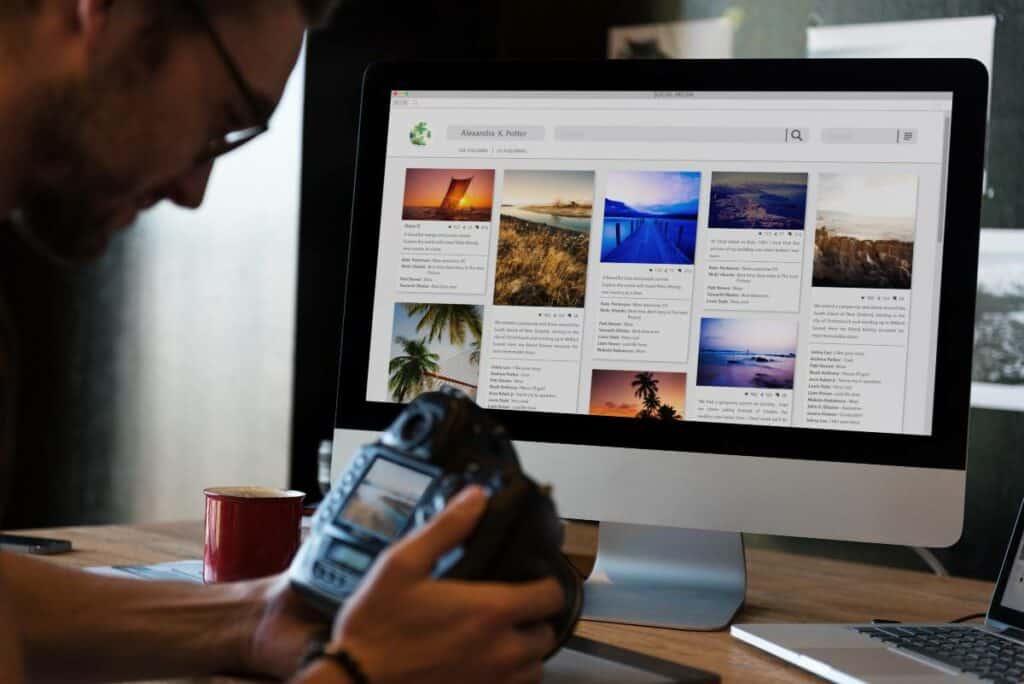
FAQs
How can I test my website’s speed?
Free tools like PageSpeed Insights and WebPageTest provide detailed speed reports assessing opportunities for improvement. For ongoing monitoring, set up performance budgets.
How much does optimized speed increase conversions?
According to research, improving load times by just 1 second can increase conversions by over 20%. Speed enhancements dramatically impact user experience, leading visitors to more efficiently navigate sites and complete desired actions.
What is the best plugin for speeding up WordPress sites?
WP Rocket is an extremely effective WordPress plugin for boosting speed through optimizations like minifying code, compressing images, and caching static resources. Many users report cutting load times by over 50% using WP Rocket.
What are Core Web Vitals and why are they important for speed test optimization?
Core Web Vitals are essential metrics that focus on user experience aspects such as loading performance, interactivity, and visual stability. Optimizing for Core Web Vitals can enhance website speed and user satisfaction.
What are some common optimization opportunities to speed up my website?
Optimizing images, minimizing CSS and JavaScript files, reducing server response time, and leveraging browser caching are key strategies to improve website performance and loading speed.
Conclusion
I hope this guide provided a helpful overview of website speed optimization best practices. Faster, more responsive sites have clear advantages for user experience, conversions, and search visibility. Make speed a top priority by continuously monitoring performance and expanding improvements over time.
To discuss options for upgrading your website or launching a new high-speed site, schedule a consultation today! Me and my team would be glad to assess your current setup and provide recommendations tailored to your business goals.






