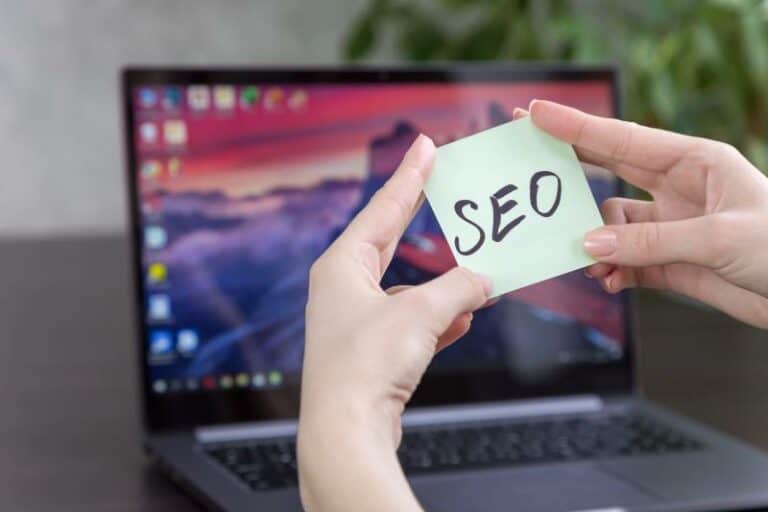Are you new to SEO and feeling overwhelmed by all the technical jargon? You’re not alone. Our digital landscape continues to evolve rapidly, bringing with it an array of changing search engine optimization (SEO) tactics for businesses to consider when launching their next big project. To stay ahead of the curve, marketers and entrepreneurs alike need to understand how best to optimize their web content, however, minor details can easily be overlooked during this process if proper attention is not devoted. As such, in this blog post, we will dive into some of the most common SEO mistakes that are often unknowingly made so that your optimization efforts never go wasted!
If’re not utilizing long-tail keywords in your SEO campaigns, you’re missing out on a whopping 70% of organic search traffic. Given the difficulty of ranking for generic short-tail keywords, it is more prudent to prioritize the use of long-tail keywords instead. This strategic shift will undoubtedly enhance your chances of success in the ever-evolving landscape of search engine optimization.
Key Takeaways
- From site speed to mobile optimization, ensuring your website performs well is essential for both user experience and SEO.
- Avoid duplicate content, ensure relevancy, and keep the information updated to maintain authority and trustworthiness.
- Issues like broken links, improper redirects, and non-indexed pages can significantly impact your site’s visibility and ranking.

Slow Site Speed
Slow Site Speed
Slow site speed can significantly impact user experience and SEO performance. Let’s explore the key aspects of slow site speed and actionable solutions to address this issue.
Impact of Slow Site Speed
When a website takes too long to load, it can frustrate users and lead to a high bounce rate. This negative user experience signals to search engines that your website might not be providing valuable content, ultimately affecting your SEO rankings. Additionally, slow site speed can hinder the crawling and indexing of web pages, particularly for larger websites, leading to decreased visibility on search engines.
| Aspect | Impact |
|---|---|
| User Experience (UX) | – Increased bounce rate<br>- Negative impact on SEO rankings |
| Decreased Indexation | – Search engine bots may not crawl all pages, affecting indexing and ranking |
| Mobile User Experience | – Higher bounce rates for mobile users due to impatience and slower connections |
Metrics to Measure Page Speed
To assess and improve site speed, it’s essential to measure key metrics that reflect performance.
| Metric | Description |
|---|---|
| Time to First Byte (TTFB) | Time taken for a user’s browser to receive the first byte of data from the server |
| First Contentful Paint (FCP) | Time taken for the first piece of content to appear on the screen |
| Largest Contentful Paint (LCP) | Time taken for the largest piece of content (e.g., image, video) to fully load |
| Cumulative Layout Shift (CLS) | Measures unexpected shifts in content layout during page loading |
1. User Experience (UX) Takes a Hit: At the heart of SEO is the user. When a website takes too long to load, it can frustrate users, leading them to bounce off quickly. Imagine you’re in a hurry to find a recipe for dinner, and the website you click on takes forever to load.
You’d probably go back and click on another link, right?
That’s exactly what most users do. This high bounce rate signals to search engines that your website might not be providing valuable content or a good user experience, which can negatively impact your rankings.
2. Decreased Indexation: Search engines, like Google, use bots to crawl and index web pages. If your site is slow, these bots might not crawl all of your pages, especially if you have a large website. This means some of your pages might not even make it to the index, let alone rank.
3. Mobile User Experience: With the rise of mobile searches, site speed has become even more crucial. Mobile users often have less patience and might be using slower internet connections. A slow-loading site can be a death knell for capturing this audience.
Metrics to Measure Page Speed:
1. Time to First Byte (TTFB): This measures the time it takes for a user’s browser to receive the first byte of data from the server. It’s a good indicator of server performance.
2. First Contentful Paint (FCP): This metric measures the time it takes for the first piece of content to appear on the screen. It gives an idea of when a user starts seeing something useful on the page.
3. Largest Contentful Paint (LCP): This is the time it takes for the largest piece of content (like a big image or a video) to fully load. It’s a great metric to understand user experience in terms of visual content.
4. Cumulative Layout Shift (CLS): This measures the unexpected movement of content on a page while it’s loading. For instance, have you ever tried to click on something, but the content shifted, and you clicked on something else by accident? That’s what CLS captures.
Solutions to Improve Site Speed:
Solutions to Improve Site Speed
To optimize site speed and enhance user experience, consider implementing the following solutions:
| Solution | Description |
|---|---|
| Optimize Images | Compress images without quality loss using tools like TinyPNG or ImageOptim |
| Use a Content Delivery Network | Distribute website content globally to reduce loading times for users worldwide |
| Minimize and Combine Files | Reduce HTTP requests by minimizing and combining JavaScript, CSS, and HTML files |
| Use Browser Caching | Enable repeat visitors to load your site faster by storing elements locally |
| Optimize Server Performance | Upgrade hosting plan or switch to a faster server provider for improved speed and reliability |
1. Optimize Images: Large, high-resolution images can significantly slow down your site. Use tools like TinyPNG or ImageOptim to compress images without losing quality. For example, if you have a 2MB image of a sunset, after optimization, it might only be 200KB, but still look just as beautiful!
2. Use a Content Delivery Network (CDN): CDNs store copies of your website on servers all around the world. So, if someone in Australia visits your US-based site, they get the content from a server closer to them, speeding up load times. It’s like having multiple stores in different neighborhoods instead of just one in the city center.
3. Minimize and Combine Files: Every piece of JavaScript, CSS, and HTML file is a separate HTTP request. By minimizing (removing unnecessary spaces, commas, etc.) and combining these files, you can reduce the number of requests. Think of it as packing for a trip; instead of having five bags with one item each, you have one bag with five items.
4. Use Browser Caching: This allows repeat visitors to load your site faster because their browser can store elements of your site for future visits. It’s like when you visit a new city; the first time, you might get lost and take longer, but on your next visit, you know your way around and can get to your destination faster.
5. Optimize Server Performance: Consider upgrading your hosting plan or switching to a host that offers faster server speeds. It’s like moving from a crowded bus to a speedy train.
Site speed is not just a technical metric; it’s a reflection of your commitment to providing the best experience for your users. By understanding its impact and taking steps to improve it, you’re not only boosting your SEO but also ensuring that visitors to your site have a smooth and enjoyable experience. Remember, in the digital world, every second counts!
Bad Reviews on Google
1. Influence on Click-Through Rates (CTR): When users see a business with a low star rating in search results, they’re less likely to click on it. A lower CTR can signal to search engines that your listing might not be as relevant or trustworthy, potentially affecting your rankings. Think of it like a restaurant with a long line outside versus one that’s empty; people naturally gravitate toward the popular choice.
2. Local SEO Implications: For local businesses, reviews play a significant role in local SEO rankings. Google considers the quantity, quality, and recency of reviews. A slew of negative reviews can hinder your chances of showing up in the coveted “local pack” of search results.
3. Perception of Trustworthiness: Search engines aim to provide users with the best possible results. If a business consistently receives negative reviews, it might be perceived as less trustworthy or of lower quality, which can indirectly impact SEO.
4. User Engagement Metrics: Negative reviews can lead to higher bounce rates and shorter time spent on your site if users decide that the reviews were accurate upon visiting. These metrics can influence SEO as they provide signals about the quality and relevance of your site to user queries.
How to Handle and Benefit from Negative Reviews:
1. Always Respond Professionally: Address negative reviews with a calm and professional demeanor. Apologize for the experience, offer a solution, and invite the reviewer to discuss the matter offline. This not only shows the unhappy customer that you care but also demonstrates to potential customers that you’re proactive and value feedback.
2. Learn and Improve: Negative reviews can be a goldmine of feedback. Maybe there’s a recurring issue you weren’t aware of? Use this feedback to refine your products or services. For instance, if multiple reviews mention slow service at your cafe, it might be time to reevaluate your staffing or training procedures.
3. Encourage More Reviews: One way to mitigate the impact of negative reviews is to have a larger volume of positive ones. Encourage satisfied customers to leave reviews. Over time, a few negative reviews will be overshadowed by the positive ones. It’s like having one burnt cookie in a batch of dozens; it won’t ruin the whole batch!
4. Turn It Into a Positive Narrative: If you’ve made changes based on negative feedback, share the journey. Let your customers know that their voices were heard and led to improvements. This can be done through blog posts, social media updates, or even a note in your business. It’s a way of turning lemons into lemonade!
5. Consider Review Generation Strategies: Use tools or campaigns to generate more reviews. This doesn’t mean buying fake reviews, but rather facilitating the review process for genuine customers. For example, sending a follow-up email with a direct link to review can make the process easier for customers.
While no business desires negative reviews, they’re an inevitable part of the online landscape. Instead of fearing them, view them as opportunities for growth, learning, and engagement. By handling them correctly and proactively, you can not only mitigate their potential SEO impact but also strengthen your brand’s reputation and relationship with its customers. Remember, it’s not about never making mistakes but how you handle them that truly defines a business!
Faulty Google My Business Verification Code
1. Verification Code Never Arrived: The most common issue is that the postcard containing the verification code never arrives at the business address. This can be due to postal errors, incorrect address details, or other unforeseen circumstances.
2. Code Doesn’t Work: Sometimes, even if you receive the postcard, the verification code might not work when you enter it into GMB. This can be frustrating and confusing.
3. Multiple Verification Requests: In some cases, businesses might mistakenly request multiple verification codes. This can lead to confusion about which code to use.
4. Changes Made During Verification: If you make changes to your business details (like name, address, or category) after requesting a verification code but before entering it, this can reset the verification process.
5. Verification Option Not Available: For some businesses, the option to verify through a postcard, phone call, or text message might not be available, leaving them unsure of how to proceed.
Solutions to Address These Issues:
1. Double-Check Your Address: Before requesting a verification code, ensure that your business address is accurate and complete. Avoid using P.O. Boxes, and make sure you’ve included any suite or unit numbers. Think of it as giving directions to a friend; the clearer, the better.
2. Request a New Code: If your postcard hasn’t arrived within 14 days, log into your GMB account and request a new code. Sometimes, it’s just a matter of postal delays or mishaps.
3. Wait Before Making Changes: If you’ve recently requested a verification code, avoid making any changes to your business details until after you’ve successfully verified your listing. It’s like baking a cake; you wouldn’t change the ingredients halfway through!
4. Use Alternate Verification Methods: If the postcard method isn’t working for you, check if your business is eligible for phone or email verification. These methods can be quicker and more straightforward.
5. Contact GMB Support: If you’ve tried multiple times and still can’t verify your business, it might be time to get in touch with Google My Business Support. They can assist with verification issues and provide guidance on the next steps.
6. Check for Multiple Verification Requests: If you’ve requested more than one verification code, only the most recent code will work. Make sure you’re using the latest code you received.
7. Ensure Code Accuracy: It might sound simple, but double-check that you’re entering the verification code correctly. A small typo can lead to an invalid code error.
Lack of Location-Specific Pages
1. Enhanced User Experience: Location-specific pages provide users with tailored information relevant to their region or city. Imagine you’re a customer in Seattle looking for a coffee shop. A page dedicated to “Best Coffee Shops in Seattle” would be far more relevant and useful to you than a generic page about coffee shops worldwide.
2. Improved Local SEO Rankings: Search engines prioritize delivering localized results to users. By having location-specific pages, you signal to search engines that your content is relevant to users in that particular area. Think of it as being the local expert in a town versus a generalist in a big city.
3. Increased Conversion Rates: When users find location-relevant information, they’re more likely to take action, whether it’s visiting a store, making a purchase, or contacting a business. It’s like walking into a store where the salesperson knows your name and preferences; you’re more inclined to buy.
4. Building Local Trust and Authority: By creating content tailored to specific locations, businesses can establish themselves as local authorities in their niche. This can lead to increased trust and credibility among the local audience.
Strategies to Optimize for Local Search:
1. Create Individual Pages for Each Location: If your business operates in multiple locations, dedicate a unique page for each one. This allows you to tailor content, keywords, and meta tags to each specific location. For instance, a chain restaurant could have separate pages for its New York, Los Angeles, and Chicago branches, each highlighting local specials or events.
2. Incorporate Local Keywords: Ensure that your content includes keywords specific to the location you’re targeting. This might include the city name, landmarks, or local slang. For example, a bakery in San Francisco might use terms like “Golden Gate pastries” or “Bay Area croissants.”
3. Optimize Meta Tags and Descriptions: Your title tags and meta descriptions should also reflect the location-specific content of the page. This not only helps with SEO but also ensures that users get a clear idea of the page’s content from the search results.
4. Embed Google Maps: Including a Google Maps widget pinpointing your exact location can boost your local SEO and also make it easier for customers to find you. It’s like giving someone a treasure map leading straight to your doorstep!
5. Gather Local Reviews: Encourage satisfied customers to leave reviews on platforms like Google My Business, Yelp, and other local directories. Positive reviews can significantly boost your local search rankings and also provide social proof.
6. Use Schema Markup: Implementing local schema markup can provide search engines with more detailed information about your business, like address, operating hours, and services offered. It’s like giving search engines a detailed blueprint of your business.
7. Engage in Local Link Building: Acquiring backlinks from local websites, directories, or news outlets can boost your local SEO. It’s akin to getting a shoutout from the town’s most popular person; it raises your profile!
8. Participate in Local Events or Sponsorships: Engaging with the local community, whether through events, sponsorships, or collaborations, can lead to organic mentions and backlinks, further solidifying your local presence.
Duplicate Content
1. Search Engine Confusion: When search engines encounter multiple versions of the same content across different URLs, they can get confused about which version to index and rank. It’s akin to having two identical shops in a mall; customers wouldn’t know which one to enter.
2. Diluted Page Authority: Instead of all backlinks pointing to one piece of content, they might be spread across multiple duplicate versions. This dilution can weaken the page’s authority and reduce its chances of ranking high. Imagine if votes for a popular candidate were split between two identical nominees; neither would secure a win.
3. Reduced Organic Traffic: As search engines try to show diverse results, they might choose to display only one version of the duplicate content. This can lead to reduced visibility and organic traffic for your website.
4. Potential for Penalties: While search engines typically don’t penalize for unintentional duplication, blatant attempts to manipulate rankings or deceive users with duplicate content can lead to penalties. It’s like copying someone else’s work in school; if caught, there are consequences.
5. User Experience Degradation: Duplicate content can lead to confusion among users. If they come across the same content on different parts of your website or on different websites, it might diminish their trust in the source and reduce engagement.
Solutions to Avoid Content Duplication:
1. Use Canonical Tags: If you have multiple versions of the same content, use a canonical tag to tell search engines which version is the “master” or preferred one. It’s like telling a teacher, “If you see two similar essays, this one is the original.”
2. Implement 301 Redirects: If you’ve moved content from one URL to another, set up a 301 redirect from the old URL to the new one. This ensures that visitors and search engines are directed to the right page, and it consolidates any page authority.
3. Check for URL Variations: Sometimes, duplicate content arises from URL variations caused by tracking parameters or the use of both HTTP and HTTPS. Ensure that only one version of the URL gets indexed.
4. Avoid Publishing Stolen or Syndicated Content: If you’re using content from other sources, ensure you have permission and provide proper attribution. Better yet, re-write or adapt it to provide unique value.
5. Utilize Tools: Use tools like Copyscape or Siteliner to check for duplicate content across the web. It’s like using plagiarism checkers in academia.
6. Be Cautious with Product Descriptions: If you run an e-commerce site, try to create unique product descriptions instead of using the manufacturer’s default descriptions, which might be used by multiple retailers.
7. Manage Printer-Friendly Versions: Ensure that printer-friendly versions of your pages aren’t getting indexed, as they can be seen as duplicates. Use the “no index” tag to prevent them from appearing in search results.
8. Regularly Audit Your Content: Periodically review and audit your website’s content to identify and rectify any unintentional duplications. Think of it as spring cleaning for your digital space.
Broken Images and Missing Alternative Texts
1. Accessibility: Alt tags, also known as “alt attributes” or “alt descriptions,” are crucial for accessibility. They provide a text description of images for users who rely on screen readers due to visual impairments. Without alt tags, these users might miss out on the context or message conveyed by the image. Think of it as reading a book with missing pages; the story becomes incomplete.
2. SEO Benefits: Search engines can’t “see” images in the way humans do. Alt tags provide context and help search engines understand the content and relevance of an image, which can influence how a page ranks in search results. It’s like giving a title to a chapter in a book; it provides clarity and context.
3. Broken Image Placeholder: If an image fails to load, the alt text will be displayed in its place. This gives users an idea of what the image was supposed to be, rather than leaving them with a confusing broken image icon.
4. Impact on User Experience: Broken images can severely degrade the user experience. They can make a website look unprofessional or outdated, leading to reduced trust and credibility. Imagine walking into a store with half the lights out; it doesn’t inspire confidence.
Solutions to Fix These Issues:
1. Regularly Audit Your Website: Use tools like Screaming Frog or Sitebulb to scan your website for broken images. These tools can identify missing files or incorrect URLs that might be causing images to break.
2. Use Descriptive Alt Text: When adding alt text, ensure it’s descriptive and relevant to the image. Instead of using generic terms like “image1,” describe the content or function of the image, such as “golden retriever playing in the park.”
3. Implement Image File Best Practices: Avoid changing the names or locations of image files without updating the corresponding links on your website. This is a common cause of broken images. It’s like changing your phone number without telling your friends; they won’t be able to reach you.
4. Optimize Image Sizes: Large image files can slow down page loading times or even fail to load entirely. Use tools like TinyPNG or ImageOptim to compress images without compromising quality.
5. Use Content Delivery Networks (CDNs): CDNs can host and deliver images faster and more reliably than traditional hosting, reducing the chances of broken images.
6. Backup Your Website: Regular backups ensure that you can quickly restore any images or content that might get lost or corrupted.
7. Check for CMS Issues: If you’re using a content management system (CMS) like WordPress, plugins or themes might interfere with image display. Ensure all plugins and themes are compatible and updated.
8. Educate Your Team: If multiple people manage your website, ensure everyone understands the importance of alt tags and the best practices for uploading and linking images.
Outdated Content and Information on the Site
1. Regular Content Audits: Schedule periodic reviews of your website’s content. Identify articles or pages that need updates, removal, or consolidation. Think of it as spring cleaning for your digital space.
2. Update Time-Sensitive Posts: If you have posts related to specific events, trends, or data, set reminders to revisit them. For instance, an article about “Best SEO Practices for 2020” might need a refresh in 2023.
3. Implement a Content Calendar: Plan your content strategy in advance. A content calendar can help you track what’s been published, what needs updating, and what’s coming up next.
4. Engage with Your Audience: Use comments, emails, and social media feedback to identify areas of your content that might need updates. Your audience can be a valuable resource in pointing out outdated information.
5. Use Dynamic Content: Where applicable, use dynamic content that updates automatically. For instance, embedding a live Twitter feed can keep a page feeling fresh without manual updates.
6. Repurpose Old Content: Instead of always creating new content, look at ways to repurpose or update older, high-performing content. An old blog post can be refreshed with new data, turned into an infographic, or expanded into a video.
7. Monitor Industry Changes: Stay informed about changes and developments in your industry. Subscribe to relevant news sources, blogs, or forums to keep a pulse on what’s current.
8. Train Your Team: Ensure that everyone involved in content creation and management understands the importance of keeping content updated. Regular training sessions or workshops can help.
9. Use Tools and Plugins: For those using CMS platforms like WordPress, there are plugins available that can notify you when content hasn’t been updated after a certain period.
10. Prioritize Core Pages: While it’s essential to update all content, start with your core pages – the ones that receive the most traffic or are most crucial to your business operations.
While the digital world is always evolving, one constant remains the need for relevant and updated content. Outdated information can tarnish a brand’s image and reduce its online effectiveness. By being proactive and implementing strategies to keep content fresh, businesses can ensure they remain authoritative, trustworthy, and engaging in the eyes of both users and search engines. Remember, in the fast-paced world of the internet, staying current is not just an advantage; it’s a necessity!
Not Optimizing Your Website for Mobile
1. Expanding Mobile Usage: With the proliferation of smartphones and tablets, more people are accessing the internet via mobile devices than desktops. If your website isn’t optimized for mobile, you’re missing out on a significant portion of your audience. It’s like having a store that’s inaccessible to people from a particular town.
2. Enhanced User Experience: Mobile users expect a seamless experience. Pinching, zooming, or navigating a non-mobile-friendly site can frustrate users, leading them to abandon the site. Imagine reading a book with tiny, almost illegible print; it’s not a pleasant experience.
3. Improved Search Engine Rankings: Search engines, especially Google, prioritize mobile-optimized sites in their rankings. With mobile-first indexing, Google predominantly uses the mobile version of the content for indexing and ranking.
4. Faster Load Times: Mobile-optimized sites are designed to load faster on mobile devices, ensuring users get the information they need quickly. Slow-loading sites can lead to higher bounce rates.
5. Increased Engagement and Conversions: A mobile-friendly site can lead to longer visits and more engagement. When users find it easy to navigate and interact with your site, they’re more likely to convert, be it signing up for a newsletter or making a purchase.
Solutions to Make a Site Mobile-Friendly:
1. Responsive Design: Adopt a responsive web design that automatically adjusts and fits the content based on the device’s screen size. It’s like having clothes that adjust to fit you perfectly, regardless of your size.
2. Prioritize Speed: Compress images, leverage browser caching, and minimize code to enhance your site’s mobile loading speed. Tools like Google’s PageSpeed Insights can provide recommendations for improvement.
3. Simplify Navigation: Mobile screens are smaller, so it’s essential to have a clear, concise navigation menu. Consider using a hamburger menu or dropdowns to organize content without overwhelming users.
4. Optimize for Touch: Ensure buttons, forms, and other interactive elements are touch-friendly. Buttons should be large enough to tap, and there should be ample space between clickable elements to prevent misclicks.
5. Test on Multiple Devices: Regularly test your website on various devices and screen sizes to ensure consistent performance. Tools like BrowserStack can simulate different devices and browsers.
6. Avoid Flash: Many mobile devices don’t support Flash. Instead, use modern technologies like HTML5 to create interactive elements.
7. Use Mobile-Friendly Plugins: If you’re using a CMS like WordPress, ensure that your plugins and themes are mobile-optimized.
8. Implement Mobile-First Design: When designing or redesigning your site, start with the mobile version first and then scale up to the desktop. This ensures that mobile users aren’t an afterthought.
9. Use Legible Fonts: Ensure your text is readable without zooming. Stick to standard, web-safe fonts and ensure there’s sufficient contrast against the background.
10. Regularly Update and Test: Mobile devices and browsers are continually evolving. Regularly update your site and conduct mobile usability tests to ensure it remains mobile-friendly.
Contact Form Isn’t Converting
- Not Conducting Keyword Research: Failing to understand what your audience is searching for can result in creating content that doesn’t address their needs. Imagine you sell vegan cupcakes, but your content focuses on “sugar-free cupcakes.” You might miss out on potential customers searching for the vegan angle.
- Ignoring On-Page SEO: This includes title tags, meta descriptions, and header tags. Think of your webpage as a book – without proper titles and subtitles, it’s difficult for search engines to understand the main themes.
- Publishing Non-Original Content: Duplicating content or “copy-pasting” can hurt your site’s ranking. Imagine two shops side by side selling the exact same items, customers would be confused about where to enter.
- Not Optimizing for Mobile: A significant portion of web traffic comes from mobile devices. A website that isn’t mobile-friendly is like a brick-and-mortar store with a narrow entrance – many people simply won’t bother trying to enter.
- Ignoring Local SEO: For businesses that serve a particular area, not optimizing for local searches is akin to hiding your brick-and-mortar store down a rarely-traveled side street.
- Skipping Quality Link Building: Links are like votes of confidence for your website. But not all votes are equal – one endorsement from a respected authority can be more impactful than dozens from lesser-known sources.
- Not Using Analytics to See What’s Working: Without tracking, you’re sailing a ship without a compass. You won’t know which strategies are fruitful and which are futile.
Contact Form Isn’t Converting – Common Issues:
- Too Complicated: Asking for too much information or having a multi-step process can deter users. A form that feels like an interrogation can quickly make visitors click away.
- Not Mobile-Friendly: A form that’s hard to fill out on a mobile device is like a door that’s too heavy to open – most people will just turn away.
- Unclear Call-to-Action (CTA): A button that just says “Submit” is ambiguous. But one that says “Get My Free Quote” is both enticing and self-explanatory.
- Lack of Trust Signals: Users are wary of spam or misuse of their data. Without trust badges or privacy assurances, you’re essentially asking strangers to trust you without any reason.
- Technical Issues: Forms that don’t load or submit properly are like faulty checkout machines in a store – they prevent the final crucial step of the customer journey.
Strategies to Improve Form Conversions:
- Simplify the Form: Less is often more. Ask only for essential information. Imagine being at a café and being asked for your life story just to order a coffee – it’s excessive and off-putting.
- Make it Mobile-Friendly: Ensure the form is responsive and easy to navigate on smartphones and tablets. It’s like having a ramp next to stairs; it accommodates everyone.
- Use a Clear CTA: Replace generic terms with specific, benefit-driven phrases. Instead of “Submit”, try “Get Started” or “Join Now!”
- Build Trust: Incorporate testimonials, reviews, or trust badges. It’s akin to showing customer reviews at a storefront – it vouches for your credibility.
- Offer Incentives: Provide something valuable in exchange for their information, like an e-book or a discount. Think of it as a friendly barter; they give you their details, and you offer them value.
- Test and Iterate: Use A/B testing to see what works best. Change one element at a time, and see which version gets better results. It’s like trying out different shop displays to see which one attracts more customers.
Remember, the key to successful SEO and form conversions is to always prioritize the user experience. Think of your audience as guests in your digital home – make them feel welcome, cater to their needs, and they’ll be more likely to stick around and engage with what you offer.
Broken Links
- Poor User Experience: Imagine being in a large department store and following signs that promise a product you desire, only to find an empty shelf. That’s the frustration a user feels when they encounter a broken link. It disrupts the browsing experience, leading to dissatisfaction.
- Damage to Reputation: Consistent encounters with broken links can make a website appear unprofessional or neglected. Just as a shop with broken signs or unkempt aisles would lose customers’ trust, so does a website with numerous broken links.
- Decrease in Organic Traffic: Search engines like Google value the user experience. When their bots crawl your website and find broken links, it can be interpreted as a site that’s not well-maintained, potentially affecting its rank in search results.
- Loss of Referral Traffic: If other sites have linked to your content and that link is now broken, you’re missing out on potential visitors. It’s akin to someone recommending a restaurant, but when you go there, it’s unexpectedly closed.
- Negative Impact on SEO Efforts: Backlinks are a crucial aspect of SEO. Broken outbound links can diminish the credibility of your page, while broken inbound links mean the loss of link juice, which can negatively affect your page rank.
Solutions to Identify and Fix Broken Links:
- Use Online Tools: There are many online tools like Broken Link Checker, Ahrefs, and SEMrush that crawl your website and identify broken links. It’s like using a detector to find cracks in a structure – efficient and effective.
- Install Plugins (For WordPress Users): Plugins like “Broken Link Checker” for WordPress can automatically detect and notify you of any broken links on your website. Think of these plugins as vigilant security guards, always on the lookout.
- Manual Checks: Periodically, especially after making significant changes or updates, manually click through your website. This hands-on approach ensures you experience what your users experience.
- Regularly Review External Sites You Link To: Sometimes, websites go down or content gets moved. Regularly check your outbound links to ensure they still point to active, relevant pages.
- Set Up 301 Redirects: If a page has moved or been deleted, set up a 301 redirect to guide users to a new, relevant page. This is analogous to rerouting traffic when a road is closed.
- Monitor Your Site’s 404 Errors: Keep an eye on your server logs or use tools like Google Search Console to see which URLs are returning 404 errors. Then, address these links by fixing them or redirecting as needed.
- Maintain Regular Website Audits: Schedule periodic comprehensive website audits. This is akin to a regular health check-up, identifying potential issues before they become significant problems.
- Engage Webmasters for Backlinks: If you find broken backlinks (other websites linking to a non-existent page on your site), reach out to those webmasters and provide them with the updated link. This collaborative approach can help salvage valuable backlinks.
Broken links, in the vast landscape of the internet, are akin to potholes on a highway. They disrupt the journey, can damage vehicles (or in this case, your reputation), and need regular monitoring and fixing to ensure a smooth ride for all travelers.
Low Text to HTML Ratio
The text-to-HTML ratio refers to the proportion of visible text content to the underlying HTML code on any given web page. Here’s why this ratio can be significant:
- Search Engine Optimization (SEO): While the text-to-HTML ratio is not a direct ranking factor, search engines prefer content-rich pages. Websites cluttered with excessive HTML, JavaScript, or CSS with little actual content can be perceived as low quality.
- Page Load Time: A higher amount of unnecessary code can increase the page’s size, leading to slower loading times. In the fast-paced digital world, users expect pages to load quickly, and slower speeds can result in higher bounce rates.
- User Experience (UX): Pages with a lot of code and little content can often lead to poor user experience. Such pages might be cluttered, difficult to navigate, or lack the meaningful content a user is searching for.
- Cleanliness and Maintenance: A low text-to-HTML ratio may indicate that your website has redundant or outdated code. Clean code is easier to maintain, debug, and update.
Solutions to Improve the Text-to-HTML Ratio:
- Minify Your Code: Use tools like JSCompress (for JavaScript) or CSS Minifier (for CSS) to reduce the size of your code without affecting its functionality. It’s akin to compressing a big bag of chips into a compact, vacuum-sealed packet without reducing the number of chips.
- Remove Redundant or Unused Code: Over time, websites might accumulate code from old plugins, widgets, or features that are no longer in use. By removing these, you not only improve the text to HTML ratio but also declutter your site.
- Limit Inline Styling: Instead of using inline styles in your HTML, utilize external CSS files. This practice centralizes your styling code and reduces the repetitive nature of inline styling.
- Opt for External JavaScript Files: Instead of embedding scripts directly into your HTML, use external .js files. This way, the browser can cache the script, making subsequent page loads faster.
- Avoid Excessive Use of iFrames: While iFrames can be useful, they add to the HTML without contributing to visible content. Use them sparingly.
- Increase Content: If your pages are light on content, consider enriching them with more relevant text, ensuring that it adds value for the user.
- Limit the Use of Third-party Plugins and Widgets: Some plugins and widgets can add a significant amount of code for minimal visible content. Assess the necessity of each one and remove those that aren’t essential.
- Regularly Audit Your Website: Tools like GTmetrix or Google’s PageSpeed Insights can provide insights into your site’s performance and code efficiency, helping you identify areas for improvement.
- Implement Lazy Loading: For images and other media, lazy loading ensures they are only loaded when they come into a user’s viewport. This reduces initial page load time and the amount of HTML required when a user first lands on the page.
Improving the text to HTML ratio is like tidying up a room: while a bit of clutter might not ruin its functionality, a neat and well-organized space is more pleasant, efficient, and easier to navigate. Similarly, a clean, content-rich website offers better experiences for both users and search engines.
Pages Not Indexed
Indexing refers to the process by which search engines like Google store and retrieve information about web pages in their massive databases. If a page isn’t indexed, it effectively doesn’t exist in the eyes of search engines, making it nearly impossible for users to discover it through search. Here’s why indexing is essential:
- Visibility in Search Results: The primary goal for most websites is to be visible to their target audience. If your pages are not indexed, they will not appear in search results, depriving you of potential organic traffic.
- SEO Performance: Indexing is fundamental to search engine optimization. No matter how well-optimized a page is, if it’s not indexed, it won’t rank or drive search traffic.
- Content Accessibility: You create content for it to be seen and consumed. Indexing ensures your valuable content reaches its intended audience.
- Website Health and Credibility: Regularly indexed content signals that your site is active, updated, and trustworthy. A site with large portions of its content not indexed might be seen as having potential issues by both users and search engines.
Solutions to Ensure Pages are Indexed:
- Submit an XML Sitemap: An XML sitemap lists all the important pages of your website. By submitting it to search engines via tools like Google Search Console, you’re essentially providing them a roadmap of your content.
- Use the Fetch as Google Tool: Within Google Search Console, the “Fetch as Google” feature allows you to submit individual URLs for indexing directly.
- Check for “NoIndex” Tags: Ensure none of your crucial pages have the “NoIndex” meta tag. This tag specifically tells search engines not to index a page. If it’s applied by mistake, it can prevent indexing.
- Ensure Content Quality: Search engines are less likely to index thin or low-quality content. Make sure your pages provide value, are well-structured, and are not overly stuffed with keywords.
- Improve Website Load Times: Slow-loading pages might be skipped over by search engine crawlers. Optimizing images, leveraging browser caching, and reducing server response times can help.
- Check for Crawl Errors: Using Google Search Console, check for any crawl errors that might be preventing search engines from accessing and indexing your pages.
- Build High-Quality Backlinks: Backlinks from reputable sites can increase the crawl frequency and indexing speed of your pages.
- Avoid Duplicate Content: Search engines might not index pages with content that’s identical or very similar to content on other pages, either within the same site or on other websites.
- Optimize Robots.txt: This file can provide directives about which pages or sections of the site search engine crawlers should or should not access. Ensure you’re not unintentionally blocking crucial content.
- Stay Patient: If you’ve recently made changes or added new content, remember that it can take time for search engines to crawl and index new pages. Regularly update and add fresh content to encourage frequent crawls.
- Maintain a Healthy Site Structure: A logical, hierarchical site structure with internal linking can guide search engine bots through your content, ensuring all important pages get indexed.
Remember, while getting your pages indexed is fundamental, the goal is not just to have them stored by search engines but to have them rank well for relevant queries. Focus on creating valuable, unique content and optimizing your site’s technical aspects to achieve both indexing and good rankings.
Improper Length of Title Tags and Meta Description
- User Experience in SERPs: When users search for something, the first things they often notice in the search engine results pages (SERPs) are the title and meta description of each listing. An optimal length ensures that the title and description are displayed without being abruptly cut off, providing clear and complete information at a glance.
- Maximizing Click-Through Rate (CTR): A well-constructed and optimally lengthed title and meta description can boost CTR. If they’re too short, they might not convey enough information; if they’re too long, they get truncated, possibly confusing or misleading users.
- SEO Value: The title tag is a crucial factor in SEO. It helps search engines understand the main topic of a page and is a primary determinant in whether users click on your listing. A precise and concise title that fits within the optimal length is more likely to have a positive impact on rankings.
- Branding & Consistency: Consistently crafting titles and meta descriptions within the optimal length can provide a uniform appearance in SERPs, reinforcing brand recognition.
Solutions to Optimize Title and Meta Description Lengths:
- Keep Within Recommended Lengths:
- Title Tags: Aim for a length of 50-60 characters. While search engines typically measure by pixel width (around 600 pixels), keeping your title tags within this character count is a good practice.
- Meta Descriptions: Aim for 150-160 characters. This gives you enough space to provide a concise summary of the page’s content without risking truncation in the SERPs.
- Prioritize Important Information: For title tags, ensure that your main keyword and brand name (if applicable) are included and are positioned where they’re less likely to get truncated. For meta descriptions, convey the most crucial points about the content early on.
- Use Meaningful Keywords: Incorporate relevant keywords into both your title and meta description, ensuring they naturally fit within the content and context.
- Stay Relevant to Page Content: Ensure that your title and meta description accurately reflect the content of the page. Misleading users can lead to high bounce rates, which can negatively affect SEO.
- Use a SERP Preview Tool: Various online tools allow you to see how your title and meta description will look in Google’s search results. These can help you tweak and optimize them before publishing.
- Avoid Keyword Stuffing: While it’s beneficial to include relevant keywords, overloading your title or meta description with them can make your listing look spammy and can hurt your rankings.
- Test and Analyze: Periodically, test different titles and meta descriptions for key pages and monitor the impact on CTR and rankings. Adjust based on your findings.
In essence, think of title tags and meta descriptions as your website’s “elevator pitch” in the search results. You have a limited amount of space and time to convince users to click on your link. Crafting them with clarity, relevance, and within optimal lengths ensures that you present a compelling and complete snapshot of what your page offers.
Long Messy URLs
- User Experience (UX): Clean and concise URLs provide a better user experience. Long, complex URLs can be intimidating or confusing for users, making them less likely to click on or share the link.
- Difficulty in Sharing: Messy URLs can be hard to remember, type, or share on social media platforms, especially where character limits may apply, like Twitter.
- Perceived Relevance: Search engines display URLs in the search results. A clear, concise URL can signal to users that the content is directly relevant to their query, whereas a long, convoluted URL might seem less relevant.
- Credibility and Trust: Messy URLs can appear spammy or untrustworthy, especially if they’re filled with random parameters or numbers. On the contrary, descriptive and organized URLs can enhance trust.
- SEO Clarity: While the URL is just one of many ranking factors, a clean URL with relevant keywords can provide additional context to search engines about the content of the page.
Solutions to Create SEO-friendly URLs:
- Keep It Short and Simple: While it’s important to be descriptive, avoid overloading your URLs. Stick to essential keywords and keep them concise. A URL like
example.com/best-chocolate-chip-cookiesis better thanexample.com/blogpost12345id=xyz&date=jan2021. - Use Hyphens to Separate Words: Hyphens are generally recognized as word separators in URLs, making them more readable. For example,
example.com/apple-pie-recipeis clearer thanexample.com/applepierecipe. - Avoid URL Parameters When Possible: If not essential for functionality, try to avoid using parameters (like
?id=123&user=xyz). If they’re necessary, limit their number and ensure they are clearly defined. - Include Target Keywords: If there’s a specific keyword or phrase you’re targeting with a page, try to include it naturally within the URL. For instance, if your keyword is “vegan pizza,” a URL like
example.com/vegan-pizza-recipecan be beneficial. - Use a Logical URL Structure: Organize your URLs in a logical hierarchy, reflecting your website’s content structure. For instance,
example.com/recipes/desserts/chocolate-cakeis a logical progression from the general (recipes) to the specific (chocolate cake). - Avoid Using Stop Words: Words like “and,” “or,” “the,” “of,” and others often don’t add significant value to URLs and can be omitted for brevity. For instance,
example.com/benefits-of-green-teacan be shortened toexample.com/green-tea-benefits. - Limit the Use of Special Characters: Stick to alphanumeric characters and hyphens in your URLs. Avoid symbols, hashes, or excessive punctuation, as they can make URLs look messy and might not always be interpreted correctly by browsers or crawlers.
- Consistent URL Structures: Ensure that the URL structure remains consistent across your site. For instance, if you have a category structure like
example.com/category/item, maintain that structure throughout, instead of occasionally switching to something likeexample.com/item-category. - 301 Redirects for Changes: If you’re updating or cleaning up old URLs, ensure that you set up 301 redirects from the old URL to the new one. This way, you retain the SEO value from the old URL and prevent broken links.
- Regularly Audit URLs: Especially for large sites, periodically review and audit your URLs for consistency, relevance, and structure.
In essence, URLs are not just technical web addresses but valuable pieces of information for both users and search engines. Crafting clean, descriptive, and SEO-friendly URLs is akin to labeling the aisles in a store: it helps everyone find exactly what they’re looking for with minimal confusion.

What are common SEO mistakes to avoid FAQs
What are the consequences of having duplicate content on my site?
Duplicate content on your website can cause several problems. Firstly, search engines may struggle to identify the original and most authoritative version of the content, leading to lower rankings for both versions. Secondly, having multiple pages with identical or similar content can dilute your link equity, making it harder to boost the ranking of any specific page in search results. It’s crucial to ensure unique and valuable content to enhance your website’s performance and search engine optimization.
How can I identify and fix broken links on my website?
Broken links can negatively affect user experience and search engine rankings. To identify broken links, you can use web crawling tools like Screaming Frog or Google Search Console’s Coverage report. Once you’ve identified broken links, act quickly to update them with an appropriate redirect (301 for permanent redirects or 302 for temporary) or recreate the page if necessary.
Why is the text-to-HTML ratio important for SEO?
The text-to-HTML ratio is an important factor for SEO as it’s related to content quality. In general, the higher the ratio of text to HTML code (i.e., more meaningful content and less excess code), the better as search engines prefer pages with more relevant and valuable content.
How can I ensure my pages are indexed by Google?
The best way to ensure that your pages are indexed by Google is to submit a sitemap.xml file directly to Google Search Console. You can also use robots.txt to provide instructions on how search engine bots should crawl and index your site.
What are the best practices for creating SEO-friendly URLs?
The best practices for creating SEO-friendly URLs include keeping them short and simple, using hyphens to separate words, avoiding URL parameters when possible, including target keywords, using a logical URL structure, omitting stop words where necessary, limiting the use of special characters, maintaining consistent URL structures across your site, setting up 301 redirects for changes, and regularly auditing URLs. Following these practices can help ensure that your URLs are both user-friendly and search engine-friendly.
Conclusion
To make sure your website is doing its job optimally, all these SEO best practices need to be taken into account. With the right optimization and maintenance techniques, your website will be able to rank higher in search engine rankings. Having an excellent online presence that is fast and easy to use will delight visitors and win you more conversions in the future. We hope this post has been useful in helping you understand the common SEO mistakes to avoid and how you can maintain an effective web strategy.
If you want help to create a comprehensive SEO plan for your business, be sure to take advantage of our free strategy call offer today! Our team of professionals has plenty of expertise and experience in optimizing websites so you’ll get all the guidance necessary for success.